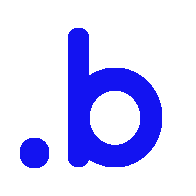Do you even write?
Using the blua.blue webhook in order to track your writing.

"This year, I will write at least one article a week." - you
Have you formulated such intentions before? I certainly have and I must admit that I haven't been consistent with any of such intentions. From the fitness world, we know that tracking your progress not only motivates and generates data, but generates a feeling of commitment that helps you to succeed. Writerboards aims to tackle this issue for writers. However, not everybody is a novelist. Most of us write blogs, posts or articles.
So how do you track your dev.to contributions?
First, you need accounts for
- writerboards.com
- blua.blue (or a self-hosted installation thereof)
- dev.to
Setup
Let's start with dev.to: go to your account settings and generate an API key. Retain it.
Next, visit blua.blue's dev.to page to convert your api-key to a blua.blue token.
Once done, visit api settings and make sure the following webhook info is present:
| Reference | Endpoint | Token |
|---|---|---|
| Dev.to | https://blua.blue/api.v1/dev-to | {your-token} |
On Writerboards, go to integrations and select "blua.blue". This will generate the necessary webhook-data for blua.blue. Visit api settings again to input the information:
| Reference | Endpoint | Token |
|---|---|---|
| Writerboards | https://writerboards.com/backend/api.v1/blua-blue | {your-token} |
That's it
You can now start writing on blua.blue and both Writerboards and Dev.to should show up preselected as webhooks.
Tags/Keywords
You will probably notice that writerboards will only add tags that are known to the writerboards-community while dev.to limits tags in general, but allows free tag generations. Writerboards uses tags to count documents towards a group. If you are in a writerboards group and would like to be on the leaderboard, use one of the tags the group uses.